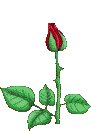I am sure many of you use Alexa (on the Echo device) and you use more commands than below. Please email me any command or routine that you use so I can add it!
There are several different wake words, by the way; the default is, of course, “Alexa.” To change your wake word, head to your device settings in the Alexa app and choose between the alternatives “Alexa,” “Echo,” “Amazon,” “Ziggy,” and “Computer.” I say the word Computer when I am on the phone too much, so I do not use it.
Alexa voice commands for home
One command I use a lot is when Alexa beeps and the lights come on:
ALEXA, what is the notification?
Smart home
Alexa, turn on/off the [room] lights
Alexa, show the front door
Alexa, set the thermostat to 72
Alexa, what is the temperature
Alexa, lock my front door
Alexa, dim the lights in [room] to 30%
Reminders
Alexa, remind me to eat lunch at noon everyday
Alexa, remind me to buy movie tickets on Thursday at 10 a.m.
Alexa, remind me to pick up Jen from school at 2 p.m. every Monday to Friday
Alexa is also able to manage your calendar. It doesn’t have to be Alexa’s calendar either. Adding third-party calendars like Google Calendar is really easy through the settings of the Alexa app. Try these commands to manage your calendar on Alexa:
Alexa, what’s on my calendar for [date or tomorrow]?
Alexa, what is the next entry on my calendar?
Alexa, add an event to my calendar
Alarms and timers
Alexa-based devices like the Amazon Echo are great alarm clocks. Just say:
Alexa, set an alarm for 6 a.m.
Alexa, wake me up in two hours
Alexa, when’s my next alarm?
Alexa, cancel my alarm
Alexa, snooze
If you’ve a music service like Spotify linked, you can also ask Alexa to set music to your alarms by saying something like:
Alexa, wake me up to Hammer Smashed Face by Cannibal Corpse at 6 a.m.
Alexa is also great as a timer. Whether you’re working out, baking, or anything else, let Alexa handle the timing while you do your thing. To use Alexa as a timer, simply use commands like:
Alexa, fifteen minutes
Alexa, set a timer for 20 minutes
Alexa, remind me to check the dryer in 30 minutes
It’s also really easy to find out how much time is remaining; simply ask:
Alexa, how much time is left on my timer?
To stop your alarm and timers, use the basic command, “Alexa, stop.”
Alexa can also tell you the time and date. Just say: “Alexa, what time is it?” or “Alexa, what is the date?”
Greetings
Just because Alexa is a voice assistant doesn’t mean it can’t be part of your family. Alexa knows how to greet you, comfort you, and celebrate with you too. Try these commands:
Alexa, I’m home
Alexa, I’m sick
Alexa, happy New Year
Alexa, happy birthday
Alexa, sing Happy Birthday
Alexa, thanks
Alexa voice commands for general information
Have a quick question you want answered? Ask it questions about science, history, politics, and more.
Alexa, Wikipedia the Apollo 13
Alexa, convert 123 kilometers into miles
Alexa, what is the recipe for red velvet cake
Alexa, how do you spell mitochondria
To get more information after Alexa responds, simply say, “Alexa, tell me more.” If your Alexa-enabled device has a screen, it can also show you your search results.
Using commands like these, Alexa can also give you localized information:
Alexa, what movies are playing?
Alexa, where is the movie Barbie playing?
Alexa, where is the nearest grocery store?
Alexa, how long will it take to get to the airport?
Alexa, what time is sunrise/sunset?
Alexa, find me a nearby Thai restaurant
News and weather
Alexa-enabled devices come with something called Flash Briefing. They’re basically a summary of headline news from different news sources and the local weather forecast. To get your Flash Briefing, simply say, “Alexa, what’s my Flash Briefing?”
If you want your news or weather without the whole Flash Briefing spiel, these commands will suffice:
Alexa, what’s the news?
Alexa, what’s the weather?
Alexa, what’s the weather going to be like this weekend?
Alexa, what’s the weather like in Melbourne?
Alexa, what’s the weather forecast for Sydney this Tuesday?
Translations
Need something translated?
Alexa, translate good morning to Spanish
Alexa, translate hola to English
Advice
No, we will not judge you for asking Alexa for advice. Alexa is pretty helpful; after all, we would too! Get some simple advice from Alexa with these commands:
Alexa, what should I wear?
Alexa, what is a good name for a baby boy?
Alexa, what should I have for breakfast?
Alexa voice commands for media
Alexa’s integration with Amazon’s services makes it a very useful voice assistant, especially if you use services like Prime Video and Audible.
Movies and shows
Use Alexa to find out more information about a show you’re currently watching on your Fire TV or even to control it. Alexa can even dish out some trivia if you ask it to. Using commands like these is a great way to start:
Alexa, fast-forward 10 minutes
Alexa, tune in to HBO
Alexa, what is the IMDb rating for [movie]?
Alexa, who plays Joey in Friends?
Alexa, show me movies by David Lynch on [device]
Sports
Alexa, what was the score in the Tampa Bay Bucs game?
Alexa, give me my sports update
You can configure the sports updates you get by adjusting the settings in the Alexa app. Other sports commands you can try on Alexa are:
Alexa, did [team] win the match on Sunday?
Alexa, what was the score of Sunday night’s [team] game?
Alexa, when does [team] play next?
Music and podcasts
Alexa supports a number of music services like Spotify, Amazon Music, Apple Music, Pandora, and more. Using Alexa commands, you can control the music you play with a few simple commands:
Alexa, play some music
Alexa, play music for 15 minutes
Alexa, play the latest Rihanna album
Alexa, shuffle my playlist
Alexa, stop playing in 20 minutes
Alexa, play the latest episode of [podcast]
Have lyrics to a song stuck in your head? Alexa can find you that song. For example, you can say, “Alexa, play that song that says ‘You don’t seem to know, or seem to care what your heart is for’,” and it’ll play Torn by Natalie Imbruglia.
Audiobooks
If you have a Kindle or an Audible account, Alexa can play the audiobooks you’ve purchased on your Alexa-enabled device. Simply use commands like:
Alexa, play [book title] on Audible
Alexa, read [book title]
Alexa, resume my book
If you’re using a Kindle instead, just add the word “Kindle” at the end of your command.
Fun things (Games, jokes, more)
Alexa has some fun stuff built in you can make use of. Whether it is to entertain yourself or host a trivia night, Alexa can help with these commands:
Alexa, quiz me on [movie name]
Alexa, what’s the question of the day?
Alexa, sing for me
Alexa, give me a riddle
Alexa, give me a tongue twister
Alexa, play rock, paper, scissors
Alexa, tell me a joke
Alexa voice commands for calls, messages, and announcements
Not to be outdone by Google Assistant and Siri, you can also use Alexa as a communications tool. While calls and messages are pretty self-explanatory, announcements allow you to broadcast messages across Alexa devices in your home. Some announcements you can try are:
Alexa, announce that it’s bedtime
Alexa, announce that it’s time to wake up
To get Alexa to call someone or send a message, use these commands:
Alexa, call [contact name]
Alexa, call [727-123-4567]
Alexa, send a message to [contact name]
Note that your contacts must be Alexa contacts for the calling and messaging functionality to work. If you’re in the U.S., UK, Canada, or Mexico, you can use Alexa to call or message any non-emergency number.
If you have an Alexa-enabled device with a camera, like the Echo Show, you can ask Alexa to video call a contact via Zoom, Skype, or Amazon. The person on the receiving end will need a compatible Alexa-enabled device, though. Ask Alexa to video call someone by using the command “Alexa, video call [contact name].”
A pretty cool feature on compatible Alexa devices is Drop In. This feature temporarily turns your Alexa speaker into an intercom within your household. Note that the Drop In feature is only limited to your Amazon Household and people who have given explicit consent. To use this feature, command Alexa to drop in on a contact or device, like this:
Alexa, drop in on the kitchen
Alexa, drop in on Jon’s shed
Alexa voice commands for shopping
As an Amazon product, it makes sense that Alexa can help you do some shopping. Notice toilet paper is running low? Just tell Alexa to order more.
Of course, shopping with voice commands is potentially risky. Anyone with access to your Alexa-enabled device could order up a storm, leaving you with a massive Amazon bill. So, be sure to create a voice PIN. On the Alexa app, head to More > Settings > Account Settings > Voice Purchasing to set a voice PIN.
Purchasing with Alexa
So, you’re ready to shop using Alexa. With a few voice commands, it’ll be like having your own personal shopper. You can ask Alexa to check on an existing order with Amazon or to repurchase something from your most recent order with commands like these:
Alexa, where’s my stuff?
Alexa, buy more shampoo
Other shopping commands are:
Alexa, buy this song (while listening to music)
Alexa, add [item] to shopping cart
Alexa, what are your deals
Alexa, start my Audible trial
Shopping lists
Rather do your shopping in person at a store? Alexa can help you create lists, which are saved and easily accessible on the Alex app. Use these commands to create a list (of any sort) with Alexa:
Alexa, create a [name] list
Alexa, add pesto to my shopping list
Alexa, add ‘wash the car’ to my to-do list
Alexa, what is on my [name] list
Alexa funny voice commands
You can install some third-party “skills” to Alexa to get it to do more fun stuff; you can do this through your Amazon account.
But if you’re looking for Alexa Easter eggs in the assistant, we’ve got your back! Give Alexa these commands and enjoy:
Alexa, I want the truth
Alexa, beam me up
Alexa, surprise me
Alexa, party time
Alexa, show me the money
Alexa, open the pod bay doors
Alexa, surely you can’t be serious
Alexa, my name is Inigo Montoya
Alexa, no soup for you
Alexa, I am your father
Alexa, do you think I’m sexy?
Alexa, will you marry me?
Alexa, where in the world is Carmen Sandiego?
Alexa, what’s the first rule of Fight Club?
Alexa, when will I die?
Alexa, where is Waldo?
Alexa, what is your quest?
Alexa, what is your cunning plan?
Alexa, how much wood could a woodchuck chuck if a woodchuck could chuck wood?
Alexa, Up, Up, Down, Down, Left, Right, Left, Right, B, A, Start
Alexa routines
Using a wide variety of commands is a great way to level up your Alexa use. But we get it; repeating the wake word every single time can get tiresome. Meet Alexa routines.
Routines are like shortcuts. They group a bunch of commands together so that you don’t have to ask for each one individually. You can set routines to activate based on a command, time of day, after performing an action, and more, all right from the Alexa app.
Setting up a routine might be daunting, but Alexa has a few featured routines for you to try as soon as you enable the feature. For example:
Saying “Alexa, start my day” will prompt Alexa to tell you something new, update you about the weather and traffic, then start your Flash Briefing.
Enabling the “Weather after Alarm Routine” will prompt Alexa to tell you the weather after you dismiss an alarm.
Other featured routines can dim your lights when you watch a movie on your Fire TV, pause your show or podcast when you’re getting a snack, and so much more. Routines are totally customizable, so have fun with them! Alexa even lets you use custom trigger words to start a routine.
To set up your own routines or use featured routines, head to More > Routines on the Alexa app


My jokes are pun-derful.
Just say, “Alexa, tell me a joke”
Weekly Spotlight
“Alexa, play local news”
Keep a pulse on breaking stories from local stations in your city with access to over 300 regional providers nationwide. Explore more news.
“Alexa, give me a Martin Luther King Jr. quote”
Reflect on the powerful words and legacy of Dr. King ahead of MLK day. Explore more information.
“Alexa, open Sleep Sounds”
Drift off to sleep with soothing sounds that help you fall and stay asleep. Explore more skills.
“Alexa, enable Nurture a Positive Mindset Routine”
Start every day in high spirits with good news stories and guided affirmations that foster positivity. Explore more routines.
Things to Try
Music & Entertainment
“Alexa, play the podcast, Code Switch”
Explore the overlapping themes of race, ethnicity and culture, how they play out in our lives and communities, and how all of this is shifting.
“Alexa, tell me about Routines and Fire TV”
You can now add Fire TV actions to your Alexa Routines. Get started with a Featured Routines like “Alexa, I’m getting a snack” which pauses what you’re watching and turns on your smart lights simultaneously. Learn more.
“Alexa, play Lo-Fi Hip Hop on Amazon Music”
When it’s time to focus or get creative juices flowing, put on beats that boost concentration. Learn more.
Getting Things Done
“Alexa, wake me up to Lizzo’s top hits”
It’s about that time to wake up to Lizzo. Alexa makes waking up fun with music alarms. Learn more.
“Alexa, make a note”
Now you can take notes with Alexa and retrieve them later.
“Alexa, send my shopping list”
You can share your shopping list with your friends and family via Alexa. Once shared, they can see your list, collaborate with you to add items, and use it to help shop for you. Learn more.
News & Information
“Alexa, who is Banksy?”
Get to know a thought-provoking artist whose creative voice may spark inspiration of your own. Learn more.
“Alexa, what is sustainable energy?”
Get in the know, so you can do you part for the planet. Alexa has answers to your climate questions. Learn more.
“Alexa, play news from People TV”
Keep up with movie releases, red carpets, news, and more. Learn more.
Fun with Alexa
“Alexa, open Ambient Visions”
Put your puzzling skills to the test in a tricky Escape Room adventure, with challenge rooms for every ability level.
“Alexa, start Common Knowledge”
Common Knowledge is a game that asks those practical, every day questions everyone should know…. but do you? Get started.
“Alexa, what should I draw?”
Alexa is here with creative guidance.
And More
“Alexa, show me the front door”
View supported cameras when you want, without lifting a finger. Learn more.
“Alexa, set a 30 minute sleep timer with bedroom light”
Alexa can help you relax by gradually dimming your connected smart lights before turning them off. Learn more.
“Alexa, what’s free from Audible?”
Find out what’s free this month from Audible. Learn more.
“Alexa, add hiking on my calendar”
You can also get helpful weather insights for outdoor calendar events when a location is added. Add location details on your Echo Show, or link your Google, Microsoft, iCloud accounts with Alexa to get started. Learn more.
“Alexa, update my privacy settings”
Don’t want to reach for your phone or pull out your laptop? Updating privacy settings related to your voice recordings is now as easy as asking.
“Alexa, remind me when there is a full moon”
Alexa is here to help you stay organized and set reminders. You can now have Alexa proactively tell you when things are happening. Learn more.
Play the BIG 615 on TuneIn